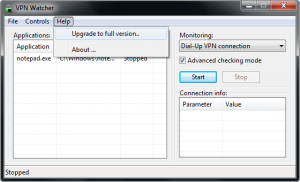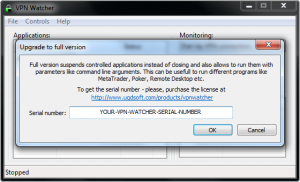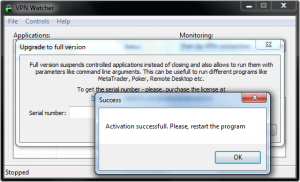Launch VPN Watcher and make sure, that it’s not monitoring any connection (Don’t press “Start” button). Please, notice, that program activation requires an active internet connection.
Enter your VPN Watcher serial number into the appeared dialog box and then press “OK” button. To get the serial number you should buy the full version license.
Wait for a few seconds while activation is in progress.
×Warning! If you are experiencing an “Activation failed” issue while your serial number is valid – please try to activate the program in Windows Safe Mode.
Now the activation process is completed. Click “OK” button and restart VPN Watcher to get the full version features.
If you experience any difficulties with VPN Watcher activation – please, visit the Activation Help or feel free to contact us