VPN Watcher is a vpn connection monitoring tool. The program prevents controlled applications from sending any data to network while established VPN connection is down.
Add any application executable file to the controlled applications list, and the program will automatically start them, when your VPN connection is established.
When VPN connection is down or disabled – VPN Watcher will automatically suspend or close all controlled applications.
Connection is checked every half-second or less (up to 100ms) depending on current networking conditions.
Use VPN Advisor wizard to find the most suitable VPN server for your real connection conditions. VPN servers database is updated daily and contains data about all servers for most of the VPN providers.
To setup a new VPN connection simply use New Connection wizard with easy steps and predefined servers.
VPN Watcher is also able to monitor any local network connection. OpenVPN users should select their TUN/TAP interface in “Connections” section.
Full version of the program suspends controlled applications instead of closing and enables you to run them with command line arguments. This may be useful with many applications like Torrent, Poker, Trader, Remote Desktop, online games etc.

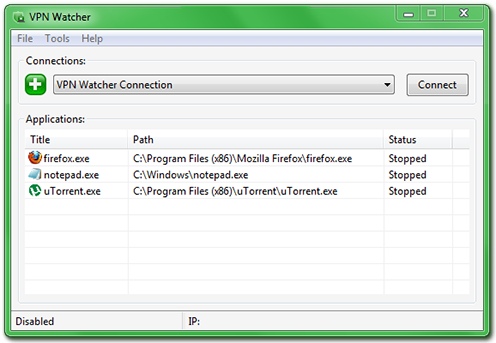
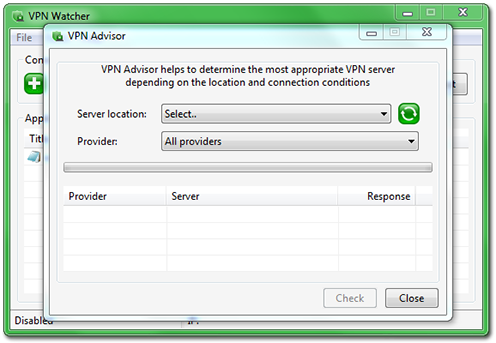
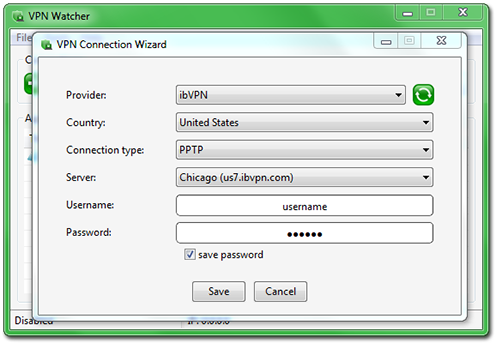
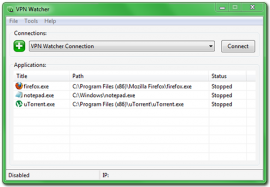
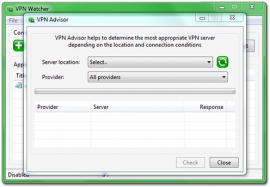


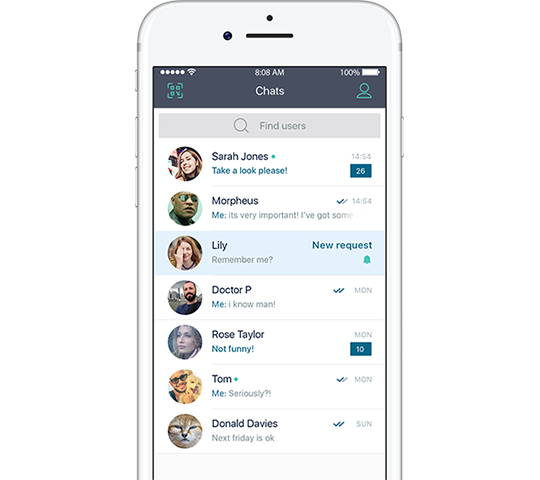
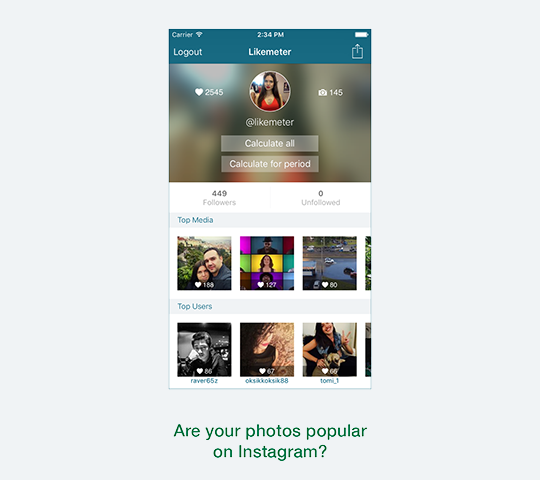
George Towler – :
I have tried several of the other watcher type applications against the OpenVPN gui, including VPNum and VPNCheck, none were able to kill an app (in my case Tixati) and /or detect a VPN connection reliably.
My only quible is that you can’t minimize/close to the system tray.
BTW I’m using the free version but with that fix I would upgrade.
George
Peter – :
Needed it for one of web browser. Doesn’t work properly with Opera but works great with Internet Explorer and Google Chrome. Not tested with other browsers as these 2 enough for my purposes.